Dashboards
Run end user simulations to gain visibility into each component of Domino in real time to ensure users are receiving a high Quality of Service.
Proactive Alerts
Add precision to troubleshooting and engage in proactive incident management with custom performance and availability alerts.
End-to-end Monitoring
Run end user simulations to gain visibility into each component of Domino in real time to ensure users are receiving a high Quality of Service.
HCL Domino Monitoring with VitalSigns
Combine End-to-End Monitoring with Real Time performance analytics to gain complete visibility into every Domino component in your environment.
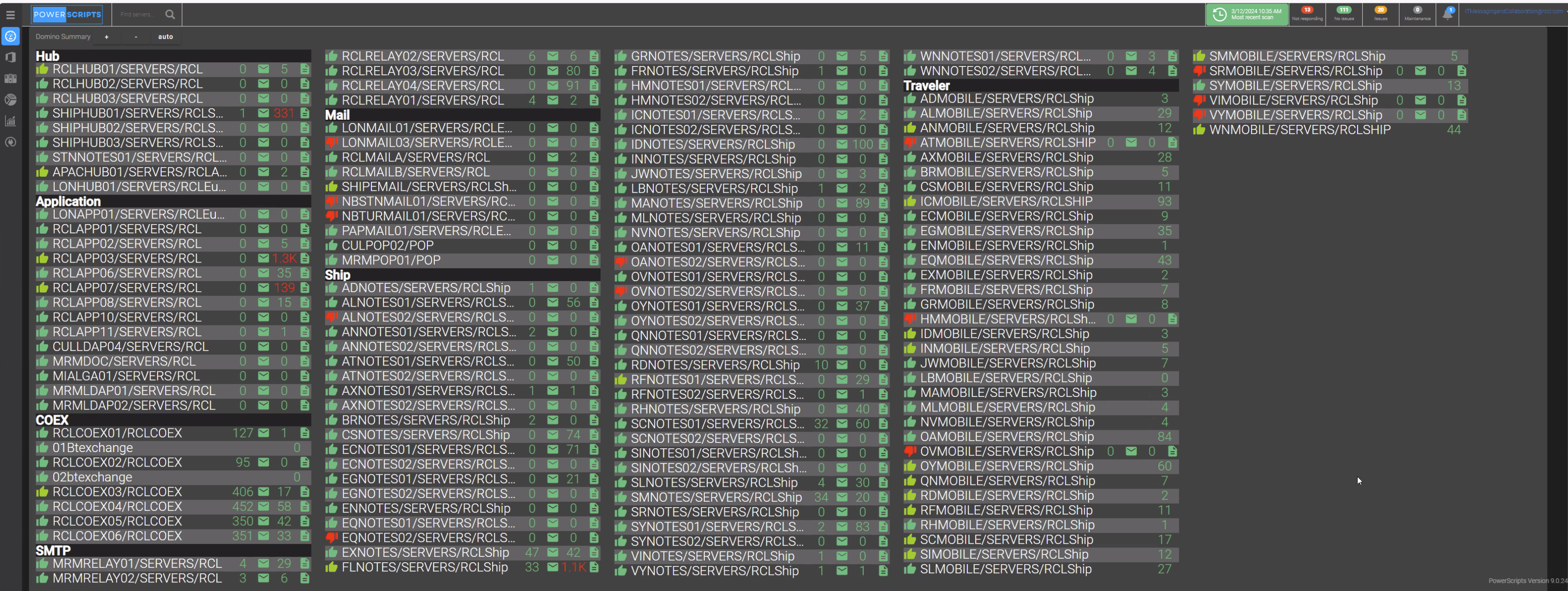
The Domino Executive Summary screen.
If you have Domino, you need this.
Availability of your Domino servers is critical to the success of your organization. Even if some people claim it’s “legacy”.
Mail file stats
Gather and analyze relevant information about each mail file such as Status, File Size and Associated Mail Template.
Mail Delivery Stats
Track average Delivery Time and identify the current number of Pending, Held, and Dead Mail on each individual server.
Availability Stats
View a visual representation of the amount of consecutive days that each server in the environment has been operating.
Cluster Management
Effectively manage clusters by monitoring potential cluster problems, document count, database size and the difference threshold to reduce fail over issues.
Health Overview
Analyze a detailed overview of all configured servers from a single, color-coded dashboard.
Hardware Stats
Monitor and report on the Response Time, Disk Health as well as Memory and CPU usage for each individual server.
Read what a VitalSigns User Has to Say
“Before we purchased VitalSigns our organization lacked the ability to perform two crucial functions: to assist with monitoring journal databases which is essential for compliance requirements and to proactively alert on all of our critical IT systems.
One of the main reasons we started using VitalSigns was so that the Administrators could be alerted when our systems were failing before our users would contact the Help Desk. This allows the Administrators to pro-actively update the Help Desk so that when the user calls it is no surprise, and we can give informed updates back to the users. Overseeing a large IT system 24/7 can be a very daunting task, but it is a lot easier these days with VitalSigns acting as a right hand by always watching our systems and alerting me by email or text if anything abnormal happens.
After purchasing VitalSigns we discovered that the tool would also help our organization with monitoring critical databases, which is a necessary component to our email compliance solution. VitalSigns ability to monitor and alert all the way down to the database level is critical to our requirement for journaling databases. VitalSigns ensures that all items are being processed and that we are meeting our compliance requirements.”
Jackie S
Senior Systems Analyst
Woodman Life
